IWMS: Integrated Workplace Management Software – The Complete Guide
Property

Property

IWMS, Integrated Workplace Management System streamlines real estate and facilities management, improving efficiency, cost savings, sustainability, space utilization, and decision-making. Used by real estate firms, facility providers, and landlords, it optimizes operations through data consolidation and analytics.
Effective workplace management takes precedence today because we live in an era where time is of the essence. Companies are constantly pressured to maximize operational efficiency from streamlining facility management to optimising space utilisation.
Hence, sifting through a myriad of techniques may not cut. This is where Integrated Workplace Management Software (IWMS) steps in. It integrates various tools to simplify processes and lets you achieve operational excellence at every step.
In our complete guide to IWMS, we unpack everything you must know so you can recalibrate your workplace strategies. Let's dive in!
IWMS is a digital tool designed to help businesses manage their workplaces efficiently. From optimizing office space to streamlining task management, this all-in-one solution simplifies operations and boosts productivity. It not only offers a sense of convenience but also enhances efficiency and supports better decision-making. With real-time data insights, businesses can now plan and allocate resources better, which leads to significant cost savings over time.
Also, IWMS helps with a collaborative work environment by centralizing information and streamlining communication. When you have a robust IWMS by your side, you can encounter a smooth, productive, and well-organized office experience for both employees and management.
Integrated Workplace Management Software is an all-in-one tool designed to help businesses efficiently manage their workplaces. Think of it as a central hub for all workplace-related tasks. It streamlines various workplace operations by automating key processes, improving efficiency, and boosting productivity. This software integrates functions such as employee management, space optimization, amenity management, and maintenance tracking into a single platform
Since it centralizes all data and provides real-time analytics, IWMS helps organizations make informed decisions. This further saves time and reduces errors. Instead of handling everything manually, businesses can automate processes for smoother operations. For example, IWMS can automate employee management. From onboarding to defining roles for better resource allocation, it can do it all.
It also optimizes workspace usage, where meeting rooms and resources are efficiently allocated. So, this curbs manual effort to a great extent and makes sure that any errors are minimized. Now, employees can focus on their work, which enhances both productivity and their overall workplace experience.
In the long run, IWMS reduces operational costs, improves decision-making, and boosts workplace productivity. It is a tool that can help any organization, big or small, be more organized, collaborative, and efficient.
Here are a few reasons why a workplace needs IWMS.
An IWMS is an excellent organizational system. When it comes to efficiency, it automates repeated tasks and streamlines operations. From task allocation to time management, this tool takes care of it all. Hence, your employees can now focus on high-priority work rather than wasting their time on administrative tasks.
IWMS also offers real-time updates and task tracking, which means, everyone is on top of their responsibilities. So, the question of delays and inefficiencies goes down. This further improves productivity and makes sure the business never lags.
IWMS automates a variety of tasks. From something as small as scheduling room bookings to something as crucial as managing maintenance schedules, it reduces the need for manual intervention. This curbs the risk of human errors and also ensures everything is simplified.
Also, the best part is that with automated reminders, task assignments, and resource allocation, employees can work more efficiently. There's no longer the constant need for administrative oversight.
Since IWMS centralizes the data and automates a variety of processes, businesses can reduce operation costs substantially. This is because the need for manual labour goes down.
Also, the inefficiencies caused by human errors are reduced. So, this leads to cost savings, as resources are better utilized and operational tasks are streamlined.
With IWMS, everything is now available on a single platform. From time management to overseeing a set of transactions, everything is available on a central intuitive dashboard that's easy to use and navigate. This helps with smoother workflows and lets you make quick decisions and adjust to changes without disrupting operations.
Hence, the digital tool reduces bottlenecks, improves the flow of communication, and offers a methodical work environment.
Time management is crucial for employee and organizational success, and IWMS helps improve it by integrating with calendars and timesheets.
All the resources, such as workspaces or equipment are available when needed and assigned without any issues with this tool.
You also have automated reminders and task prioritization. Therefore, employees and management are less likely to miss deadlines. Managers and supervisors can even track progress and make adjustments. All this enables better time allocation across the organization.
Businesses can now reduce waste of resources with IWMS. Since it offers real-time insights into space availability, employee workloads, etc., companies can make profitable decisions, allocate resources better, and avoid overbooking or underutilization. This can also lead to significant cost savings as well.
At the end of the day, everything is interconnected. Better planning means improved resource utilization, which leads to reduced costs and a more organized workspace.
With IWMS, businesses can now manage and properly utilize all their assets throughout their lifecycle. It becomes easier to schedule maintenance requests or replace them before it interferes with the operations.
Also, with one click, you can get insights related to asset usage. Therefore, businesses can avoid unnecessary purchases and extend the life of equipment.
The workplace management software offers real-time data and comprehensive reports on resource utilization, task completion, and asset performance. So, businesses can take a look at all the collated information and analyze it before making a decision.
It also helps identify inefficiencies, streamline processes, and adapt quickly to changing operational needs.
A workplace management tool adds a sense of ease and simplifies several processes.
Whether it is reserving the meeting room for a discussion or requesting equipment, everything happens on a single tool. IWMS offers a comfortable and organized environment. This automatically elevates employee satisfaction and creates a positive and productive work atmosphere.
Maintaining compliance is a must for any business and IWMS helps you with it. The software can track and document maintenance schedules, safety checks, and compliance-related activities.
This way, all regulations are met and the tasks are completed on time and per legal requirements. It also takes care of things like employee training and certifications for smoother operations and compliance checks.
As a business, growth is always the main goal, and as you grow, IWMS scales with you. The system lets companies handle larger teams, more office spaces, and an increased number of tasks without losing efficiency.
It also equips businesses with powerful insights that are needed for smart growth decisions. It helps you adapt to new challenges while maintaining a well-organized, cost-effective, and efficient operation.
Let’s take a look at a few key features that a top workplace management tool must offer.
When you have a robust IWMS by your side, it clearly defines resources, including employees, contractors, and assets. So, there's always a sense of clarity in roles and responsibilities.
This categorization benefits businesses immensely because operations become smooth. Everyone is aware of the tasks at hand and there's proper resource allocation. So, it also curbs any redundancy or confusion.
As the name suggests, with task scheduling, businesses can effortlessly organize and prioritize activities based on resource availability and urgency.
This streamlines task timelines and prevents overlaps or delays. When everything is well-scheduled, all tasks are completed efficiently and on time. This is crucial for productivity and maintaining smooth operational flow. It can be extremely beneficial during high-demand periods.
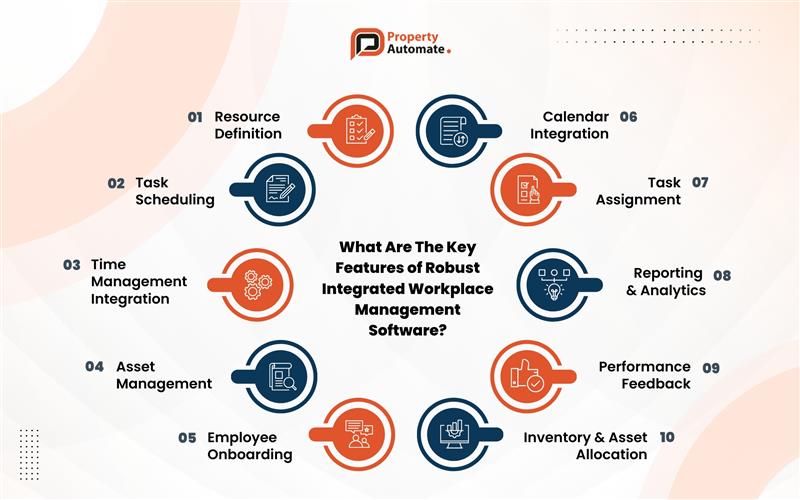
Time management integration is a feature that tracks the available resources and makes sure everything is assigned to the right person so the tasks are completed on time.
It also lets businesses keep an eye on the work hours to prevent overburdening employees while boosting productivity at the same time.
IWMS helps businesses manage assets by categorizing and tracking them. This enables optimal resource utilization, which can reduce downtime.
When you monitor asset value, condition, and usage, businesses can prevent wastage, reduce costs, and streamline maintenance. It also makes sure that resources are available when needed.
The employee onboarding feature integrates new hires into the system with the proper allocation of resources and tasks.
It ensures employees are equipped with the tools, policies, and knowledge needed to do a good job.
When there's a seamless onboarding process, it's like taking the first step right and can lay a foundation for elevated productivity. It also reduces errors and improves the overall employee experience.
Integrating calendars helps schedule tasks, meetings, and deadlines without any hassles. It makes sure there is an alignment between resources and timelines for smooth coordination between teams.
Calendar integration reduces scheduling conflicts as well. It enhances time management and ensures everyone is on the same page.
Task assignment ensures the right person handles the right job based on their skills and availability. So, the result is a job well done.
With this feature, you maintain productivity and a balanced workload across teams.
Real-time reporting and analytics provide insights into how well the resources are managed, where everyone is at task completion, and basically, offer an overview of overall operational efficiency.
These data-driven insights also help businesses make the right decisions and highlight areas for improvement. This feature ensures businesses stay on top of their performance metrics.
Providing performance feedback helps evaluate the effectiveness of employees and resources. It identifies strengths and areas needing improvement. These features help you grow and succeed as a business.
Feedback also makes room for accountability. When done right, it motivates teams and aligns individual performance with organizational goals.
Inventory and asset allocation means that resources are distributed based on need and usage. So, it prevents shortages and curbs any wastage.
With this feature, businesses always have the required tools to succeed. It streamlines operations and even reduces costs.
Here, let’s understand the popular types of IWMS available today.
Cloud-based IWMS that offers a sense of ease. This stores data on remote servers, which eliminates the need for heavy infrastructure. It reduces upfront costs and brings forth flexibility, scalability, and accessibility from anywhere.
Updates and maintenance are also managed by the provider to maintain seamless performance. It is ideal for small or big businesses as it provides cost-effective and remote-friendly solutions.
On-premise IWMS is hosted locally on a company’s servers. Here, businesses are in complete control over data and customization.
However, it's more suitable for businesses with stringent security requirements or specific operational needs. It also requires higher upfront investment and in-house IT support.
Mobile-based IWMS offers on-the-go access to workplace management tools. Employees and managers can manage tasks or access reports directly from their smartphones or tablets.
This type is perfect for businesses with a mobile workforce as it provides a sense of flexibility.
Hybrid IWMS is a meld of the benefits of cloud-based and on-premise solutions.
Businesses can store sensitive data locally while leveraging cloud resources for scalability and accessibility. This type can offer a balanced approach.
While any business, small or big can profit from IWMS, here are a few that can especially benefit from the tool.
Real Estate: Helps manage property operations, leasing, and space optimization while streamlining tasks.
Facility Management: Simplifies maintenance, resource allocation, and compliance and ensures facilities are well-maintained and operationally efficient with facility management software .
Corporate: Improves office space utilization and employee productivity, and it also enables better resource planning and task management.
Healthcare: Manages facility operations, equipment maintenance, and compliance effortlessly, and offers smooth functioning.
Hospitality: Enhances resource management, guest services, and property upkeep, and can help streamline daily operations for a better guest experience.
Retail: Simplifies inventory tracking, store layout planning, and resource management, and aids in efficient operations and better customer service.
Transportation and Logistics: Optimizes fleet management, facility operations, and scheduling and helps ensure timely deliveries and efficient workflows.
Financial Services: Supports space management, compliance, and employee resource allocation, and improves operations while ensuring regulatory adherence.
When it comes to choosing the right IWMS, it is crucial to go for something that will elevate efficiency and meet your business needs. Here are some factors to consider;
Integrated Workplace Management Software or IWMS can be a powerful tool when you choose the right one. It can streamline operations, improve the team's productivity, and reduce operational costs to a great extent.
IWMS centralizes data, automates tasks, and offers real-time insights for better decision-making. The tool provides a collaborative work environment and adds a sense of convenience.
Investing in the right IWMS can transform your workplace into an efficient, well-organized, and growth-oriented space
Simplify your property operations with cutting-edge automation and boost efficiency today with Property Automate.
Take a free demo and see how our automation can streamline your operations—schedule yours today!
IWMS is used by businesses of all sizes. From facility managers to real estate companies, it helps all organizations simplify operations.
It’s a tool that helps businesses organize, manage, and optimize everything about their workplace, from space to tasks.
CAFM stands for Computer-Aided Facility Management, and IWMS stands for Integrated Workplace Management System. CAFM focuses on managing facilities, while IWMS covers everything, including people, tasks, resources, and more in one system.
